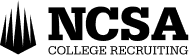How to Set Up an Email Account for College Recruiting
 College coaches today are using e-mail as their primary recruiting tool for establishing contact with recruits. If you are a dedicated high school athlete who wants to be considered a viable candidate in the competitive world of college recruiting, it is critical that you approach e-mail communications in a professional, efficient manner. After all, even before a coach reads your athletic resume- they are going to see your name and e-mail address. If you’re unsure how to create a professional e-mail account, follow these tips.
College coaches today are using e-mail as their primary recruiting tool for establishing contact with recruits. If you are a dedicated high school athlete who wants to be considered a viable candidate in the competitive world of college recruiting, it is critical that you approach e-mail communications in a professional, efficient manner. After all, even before a coach reads your athletic resume- they are going to see your name and e-mail address. If you’re unsure how to create a professional e-mail account, follow these tips.
Dedicate One E-mail Account Entirely to Recruiting
Many e-mail providers such as Gmail, Hotmail, and Yahoo offer free accounts, so there’s no reason not to create a new account just for recruiting purposes. Having a separate account for recruiting ensures that you do not mix up your recruiting e-mails with other business or private matters. It will also help you to never miss an important e-mail from a coach. Save yourself time by creating templates for often-used text blocks, like personal stats and biographical information.
Choose a Professional E-mail Account Name
E-mail correspondence will be your first form of contact with many recruiters and may precede an in-person meeting by many weeks or even months. It is imperative that you choose an e-mail address that represents you well. In your personal life, you might be getting along just fine using screen names like “touchdown463” or “volleyball_girl23.” These are unprofessional and childish e-mail account names, and coaches will notice. Instead, consider using some combination of your first and last name, something like your.name@gmail.com. Not only will it come across as more professional, it will help coaches recognize your name without having to memorize an additional alias.
Organize Your E-mail Account and Stick to Your Organization Tactics
Many e-mail programs include a folder organization system. Use this to your advantage by creating a new folder for each school or coach. You may have contact with more than one coach per program, so it is advisable to create coach folders as sub folders under the program folder. For example,you might be in contact with the USC football program, so the main folder is USC and under that you would have folders for each coach. If you are really on top of it, create a contact profile for each coach; it will allow you to store other contact details such as office phone and cell phone numbers, all in one handy place.
Create a Signature With Your Full Name, Contact Information, and Link to Most Up-to-Date Recruiting Video
Most e-mail clients allow you to store a signature, which is a block of text added automatically to the end of every e-mail. A signature is important because it includes all the information a coach needs to contact you. Here is a good example of what you signature should look like:
Sincerely,
John Doe
Class of 2014
Home Phone xxx-xxx-xxxx Cell Phone: xxx-xxx-xxxx
Address: xxx Your Street Your City, Your State
on line Video: www.xxxxxx.com
High School: Enterprise High School Phone: xxx-xxx-xxxx
Here is an email template for contacting college coaches.
Check Your E-mail Daily and Respond as Soon as You Get an E-mail
Remember that college coaches are in their offices almost every day, checking their e-mails almost continuously. If you want to make a good impression with a coach, respond to their e-mail as soon as possible. If it is a response that is going to take more time, e-mail the coach immediately and let them know you will be getting the answer to their question as soon as possible.
Don’t Give Up on a Program After Just One E-mail
Coaches are extremely busy and won’t always respond to your e-mail. Many coaches use this as an opportunity to screen out the serious recruits from those just looking for an easy opportunity. If you are serious about a program, then be prepared to e-mail a coaches two and three times before they respond. However, if you haven’t heard from a coach after four or more emails and phone calls, take it as a hint that maybe that coach isn’t interested.
Are you having trouble e-mailing coaches or setting up a good email account? Ask your questions in the comments section below or connect on Facebook, Twitter, or Google+!
Find opportunities for athletic scholarships and get connected to college coaches.